When most people think about mechanical keyboards the first thing that comes to mind is pricing. Most premium keyboards have a premium price tag attached to them as well. Recently more budget-friendly options have been appearing on the market. The KBDfans KBD67 Lite is a “gasket mounted” budget DIY custom keyboard kit. Besides that, the kit comes with everything you need for a mechanical keyboard except for keycaps and switches.
In this article, you will find a comprehensive review of the KBD67 Lite, and why it’s the best choice as an entry-level custom keyboard.
Coming in at $109, one question comes to mind. Is the price justified? We’ll explore this question and compare the KBD67 Lite with mechanical keyboards around the same price point to help you decide if this keyboard is right for you.
In the Box
KBD67 Lite: Out of the box it comes disassembled, including stabilizers, the case, the PCB, the silicone mute pad, the plate, and pre-cut foam.
Power Cable: A “coiled” black USB-C to USB-A cable.
Carrying Case: A high-quality carrying case that fits the KBD67 Lite (or any 65% keyboard) and a cable.

Main Differences Between the KBD67 Lite R1, R2, and R3
There are 2 different rounds of the KBD67 Lite, the KBD67 Lite R1, R2, and R3. Separate group buys were ran for each of the keyboards. Shown below, are the comparisons.
KBD67 Lite R1
Connectivity: Only wired
Stabilizers: Cherry Screw-in Stabilizers
Plate: CNC Machined Polycarbonate Plate
Assembly: Pre-assembled
Colors: Black, white, transparent
Layout: ANSI
KBD67 Lite R2
Connectivity: Wired and wireless
Stabilizers: KBDfans PC Screw-in Stabilizers
Plate: Injection Molded Polycarbonate Plate
Assembly: Barebone
Colors: Black, white, transparent, transparent tiffany, gray & white, pink
Layout: ANSI
KBD67 Lite R3
Connectivity: Wired and wireless
Stabilizers: KBDfans PC Screw-in Stabilizers
Plate: Injection Molded Polycarbonate Plate
Assembly: Barebone
Colors: Black, white, transparent, transparent orange, transparent ink green, transparent dark purple, transparent light blue, and transparent deep blue
Layout: ANSI/ISO
KBD67 Lite R3 News
Recently, KBDfans announced the KBD67 Lite R3. The new revision brings 5 new exciting colors to the current keyboard. It is essentially a KBD67 Lite R2 though with new colors. The release will allow people who haven’t had a chance to snag an R1/R2 to have their very own KBD67 Lite.
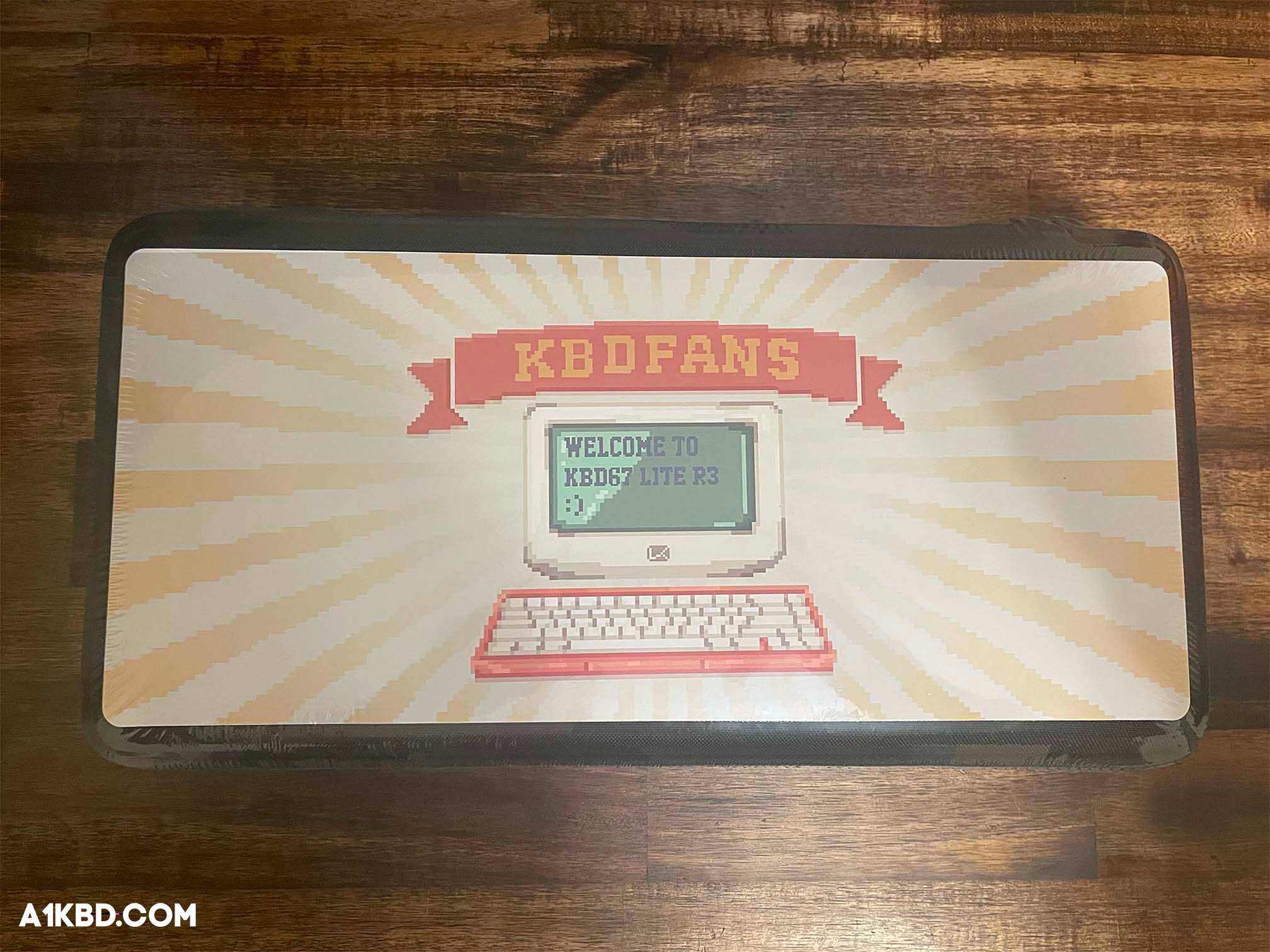
Build Quality
The KBD67 Lite’s case is composed of two ABS plastic pieces. The top and bottom half are held together by screws so the case is bound to have flex. However, this is not bad for a budget keyboard, and it is safe to assume this is where KBDfans cut down on the keyboard’s cost. Even with the plastic case, the keyboard’s construction is phenomenal. Though it doesn’t have adjustable feet, it has a comfortable 6-degree typing angle. The USB-C port is located on the left side of the board, which in my opinion, is the best location.
If you prefer not having a plastic case, KBDfans sells an additional aluminum case as an alternative to the plastic one. There is also an option to purchase a brass weight to slot into the case if you’d rather have a heavier board.
Overall, the build quality is good for the price. The ABS plastic case will hold up fine, but if you desire a heavier keyboard and the sound signature of aluminum, you can upgrade to the aluminum case. Everything else about the keyboard is pristine, and some would even consider it the endgame.

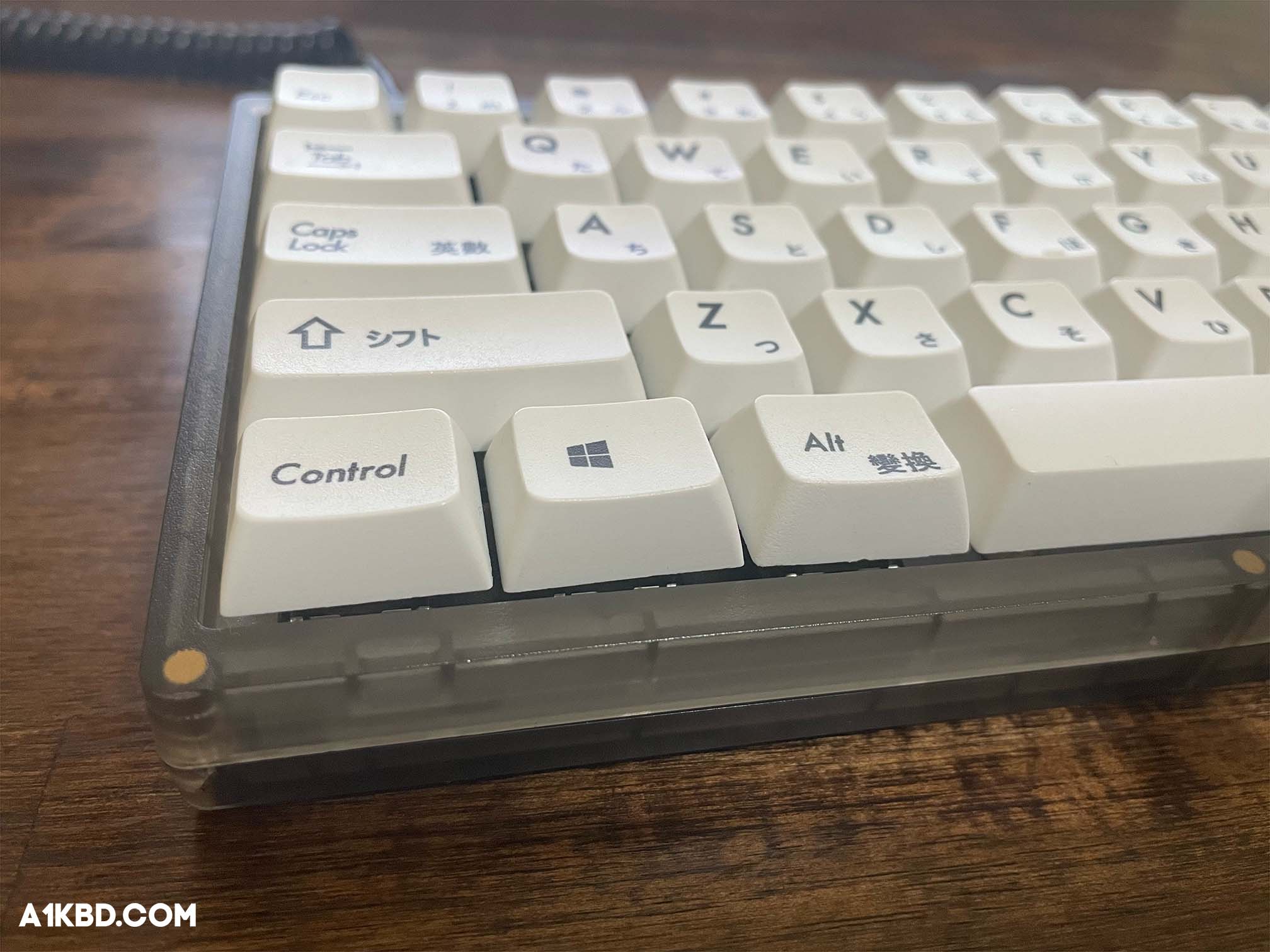
Form Factor
Form factor is important to consider when buying a mechanical keyboard. A keyboard too small or too big can ruin an entire keyboard for most users. The KBD67 Lite is 65% keyboard meaning it consists of what you would find in a 60% keyboard but with added arrow and function keys. We find the 65% layout to be ideal for typing, gaming, and productivity tasks. Desk space shouldn’t be an issue with this keyboard since the KBD67 Lite leaves a small footprint on most desks.
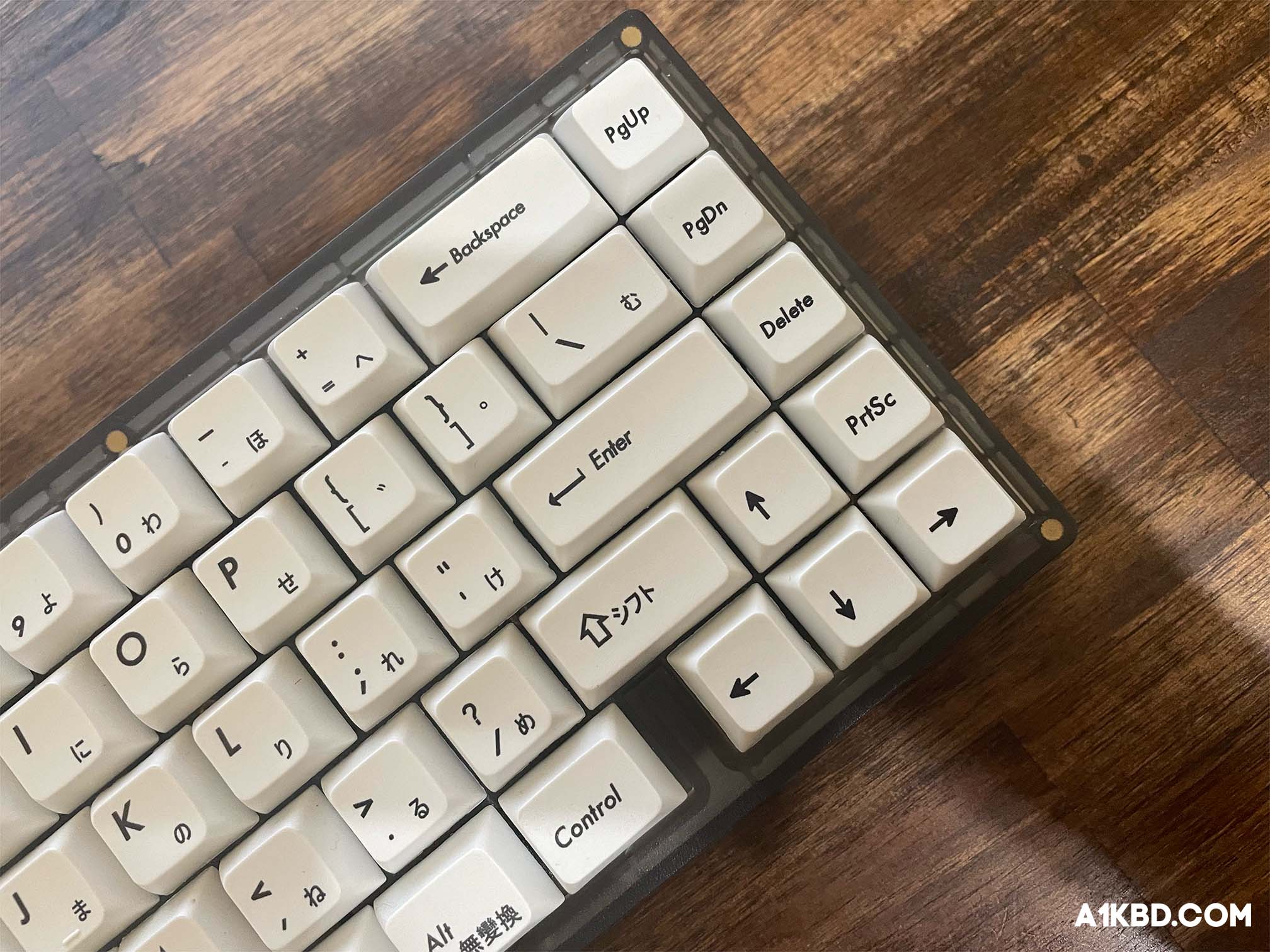
Features of the KBD67 Lite
If you’re looking for a keyboard with features, you’re in luck because the KBD67 Lite comes packed with them. First of all, the keyboard’s PCB features Kalih Hot-Swap Sockets and Per-key RGB. Though the Bluetooth version does not support RGB. Also, the KBD67 Lite has support for screw-in stabilizers, which is a bonus feature enthusiasts love to see on premium mechanical keyboards. It also has a gasket mount, which brings us to our next section.

Mounting Style
The mounting style of a mechanical keyboard can either make or break an entire build. On this particular keyboard, a modified version of a gasket mount has been implemented. A gasket mount gives a keyboard a more cushioned and softer typing experience. Traditional gasket mounts use material on the top and bottom of the plate to not directly contact the casing. However, KBDfans decided to implement a silicone mute pad with silicone gasket tabs between the PCB and plate. The silicone mute pad also makes the keyboard less hollow, creating an overall better typing experience.

Stabilizers
Depending on the round of KBD67 Lite, the board offers 2 different stabilizers. The KBD67 Lite R1 features factory lubed Cherry Screw-in stabilizers. While the KBD67 Lite R2 features KBDfans PC (Polycarbonate) Screw-in stabilizers. Many users have reported that some of the stabilizers on the R1 variant were perfect while others ticked and rattled.
Stock, the KBDfans PC stabilizers have the generic rattle you’d find in unlubed stabilizers. Though after proper modifications (i.e., lubing and holee mod), these stabilizers blew my mind. They have no rattle or ticking after proper modifications and are comparable to Durock V1 Screw-in stabs. It is refreshing to find usable stabilizers in the box of a new keyboard. Some aftermarket stabilizers will still outperform the R1 and R2 stabilizers, but they are not worth swapping for the time being.
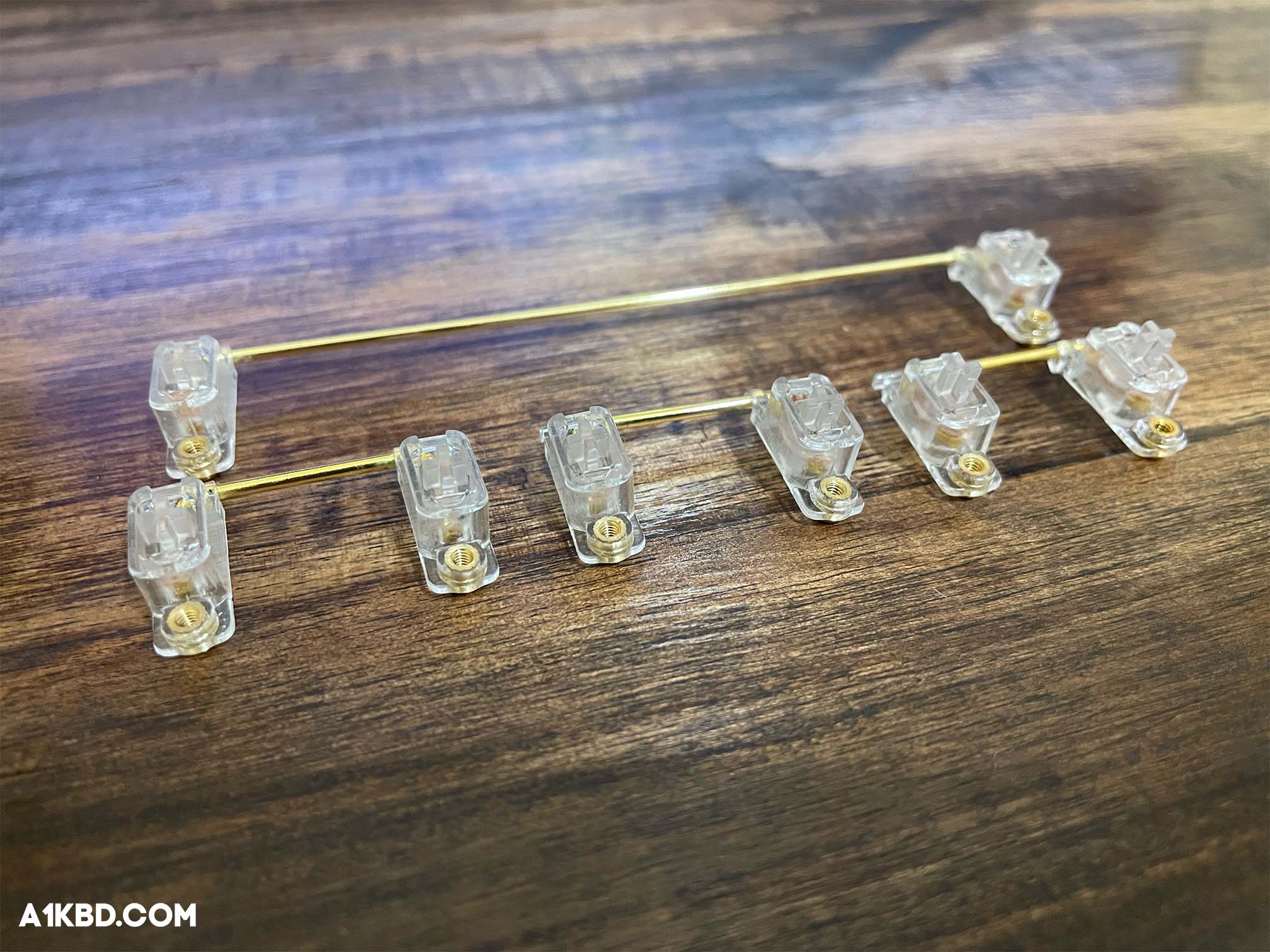
The Plate
The KBD67 Lite comes stock with a polycarbonate plate. This plate delivers a softer typing experience and deeper sound signature. The plate is transparent allowing RGB from the PCB to be seen much clearer. It is also important to note that the plate on the R2 variant has standoffs molded into the plate. Whereas on the R1, the standoffs are on the PCB. If you plan on buying any aftermarket plates for an R2 keyboard, you will have to buy standoffs from KBDfans separately.
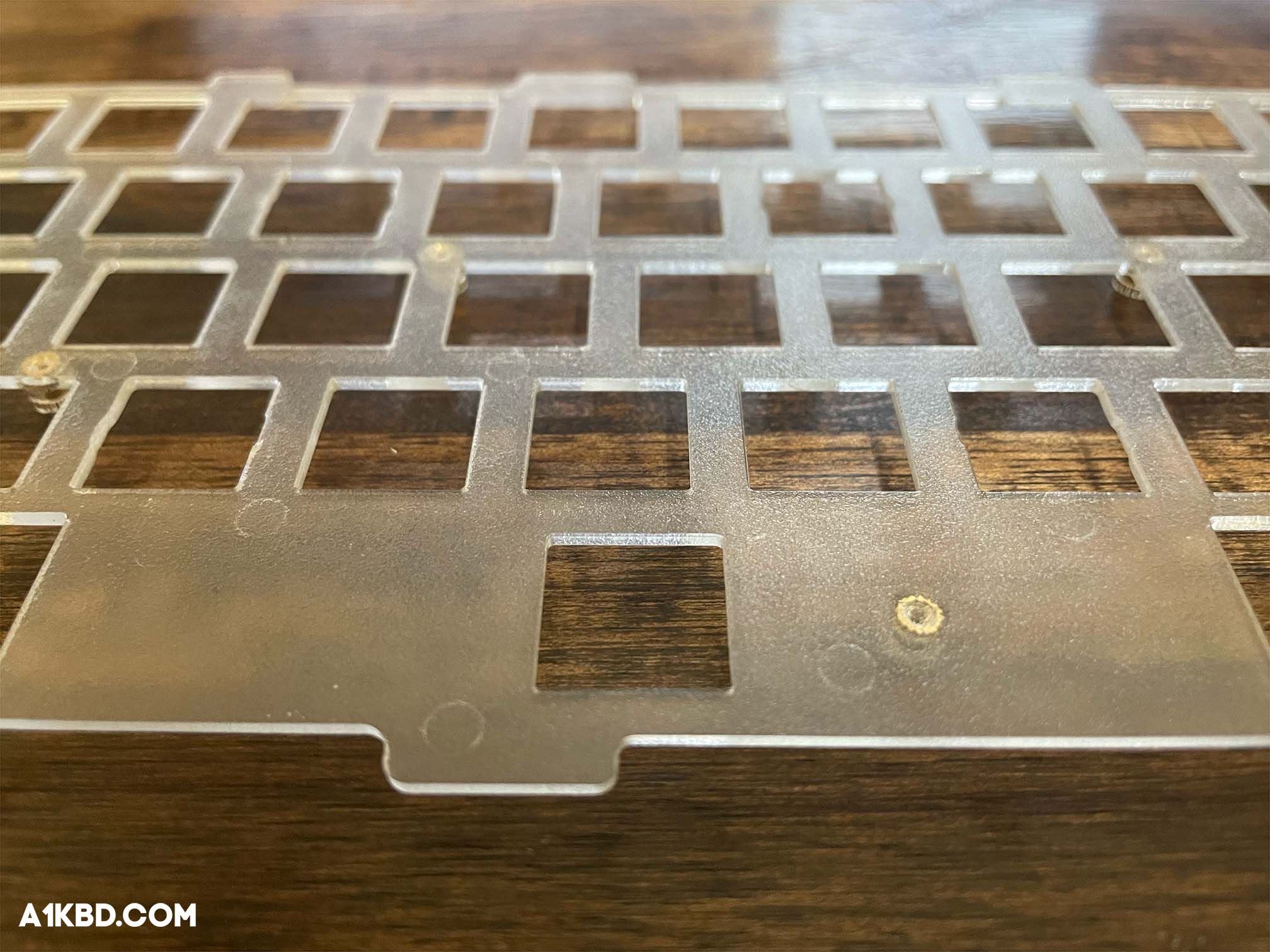
Aftermarket Plate Options
Understandably, a polycarbonate plate isn’t for everyone. Fortunately, the aftermarket has alternative plate options. Recently BredWorks has run group buys featuring POM and FR4 plates for the KBD67 Lite. It is currently unknown if they will be making a return in the future. Nevertheless, it is good to know that manufacturers other than KBDfans can make different plates for the KBD67 Lite. Luckily, I was able to get my hands on one of the BredWorks FR4 plates shown below.

Carrying Case
Both the KBD67 Lite R1 and R2 come with a very solid, practical carrying case that provides maximum protection in a super sleek design. The interior is made up of a soft material, and the exterior is made up of a harder, rougher fabric. This combination will safely encase the keyboard and is perfect for travel. Also, the case can fit any 65% keyboard as well as a cable. Overall, it was a great addition for KBDfans to include such a premium carrying case with the KBD67 Lite.


Competition
The KBD67 Lite has a great deal of competition within the market, such as the NK65 EE, TKC’s Portico, and the Ikki68 Aurora. Does the keyboard beat the competition? You can decide for yourself. Below is a small chart looking over the characteristics of all these keyboards.
| Categories | KBD67 Lite | NK65 EE | TKC Portico | Ikki68 Aurora |
|---|---|---|---|---|
| Mounting Style: | Gasket Mount | Top Mount | Gasket Mount | Gasket Mount |
| Stabilizers: | Screw-In | Plate Mount | Screw-In | Screw-In |
| Stabilizers: | Polycarbonate | Aluminum | FR4 | Aluminum |
| Size: | 65% With Block | 65% No Block | 65% With Block | 65% With Block |
Software Compatibility
The KBD67 MKII v3 PCB comes pre-flashed with VIA compatible firmware. All you have to do is download VIA and it’s ready to go. With VIA, you can control the Per-key RGB, macros, remap keys, and create different profiles.
The Verdict
Overall, the KBD67 Lite is an impressive keyboard for its price. We were blown away by the typing experience this keyboard delivers. Even with all the competition, this keyboard still is an incredible budget option for beginners and enthusiasts alike. It packs a ton of features and looks fantastic with any setup!
If you want a custom mechanical keyboard with a relatively low price point while still having a premium typing experience, this board is for you. It offers a lot more than other keyboards would, and we can confidently say that we strongly recommend this keyboard.
